EntirelyDigital has implemented a "Support PIN", a unique 5-digit code that customers can only access upon logging into our Customer Portal, as a critical component to ensure secure and efficient customer support, in several important ways:
-
Secure Verification: The Support PIN acts as a strong layer of security by ensuring that any requests for support are made by verified account holders. This system drastically reduces the chances of unauthorized access to customer accounts, as only those with legitimate access to the account can see and provide the PIN.
-
Quick Identity Confirmation: By using a Support PIN for identity verification, we streamline the support process. Customers do not need to go through multiple security questions or provide extensive personal information, which can be time-consuming and potentially insecure. The Support PIN allows for a swift verification process, getting customers the help they need more quickly.
-
Enhances Customer Trust: Knowing that a company takes significant measures to protect their accounts and personal information builds customer trust and loyalty. The Support PIN is a clear indication to our customers that we prioritize their security and are proactive about safeguarding their data.
-
Fraud Prevention: In an era where phishing attacks and identity theft are rampant, the Support PIN serves as an effective barrier against such threats. It ensures that only the customer, who has access to the secure customer portal, can request support or make inquiries about their account.
-
Compliance and Privacy: Implementing a Support PIN system helps in complying with privacy laws and regulations, which mandate stringent measures to protect customer information. It demonstrates our commitment to maintaining high standards of privacy and security, reassuring customers and regulatory bodies alike.
-
Personalized Support Experience: When a customer provides their Support PIN, support agents can quickly access the customer's account in a secure manner. This enables the support team to offer personalized assistance based on the customer's history and preferences, leading to a more satisfactory support experience.
-
Reduction of Support Scams: With the Support PIN, the likelihood of impostors posing as legitimate customers to gain support or access confidential information is significantly reduced. This system acts as a deterrent against such fraudulent activities, ensuring that support resources are appropriately allocated to genuine customers.
How is the Support Security Phrase used?
The Support Security Phrase is a unique 5-digit code that customers can only access upon logging into our customer portal. It is auto-generated by our systems, timed to expire after a certain time, to ensure that the request has been recently validated. It appears on all the relevant Customer Portal pages where it may be needed (see the PIN at the upper left of the portal pages):
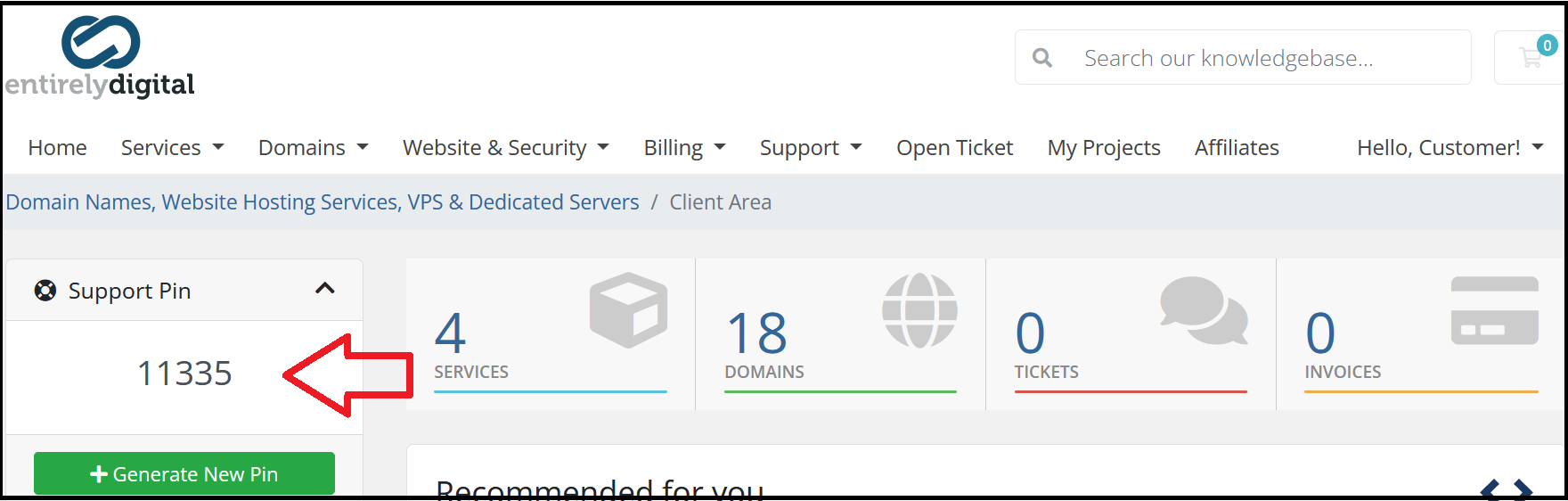
For certain requests, or if we are in contact with you over the phone, or any other unsecured method, you might be prompted for the Support PIN.
How to Manage your Support PIN
No need for setup.
- It is auto-generated by our systems, timed to expire after a certain period, but a new one always generated
- You can generate a new PIN as needed
